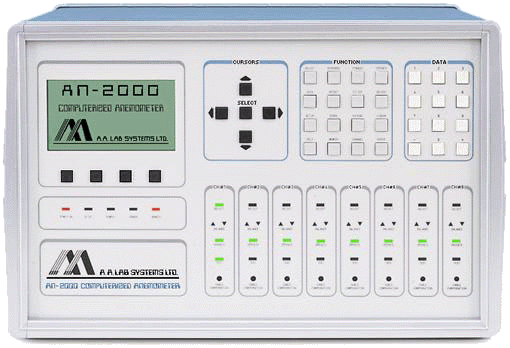Questions
&Answers
Regarding
the Hardware & Firmware of the AN-2000
 After
replacing the firmware with a new version, I have got a "beeping problem"
on my AN-2000. I get rid of it only by turning the power OFF and ON.
After
replacing the firmware with a new version, I have got a "beeping problem"
on my AN-2000. I get rid of it only by turning the power OFF and ON.
 The
AN-2000 should not beep!!! It does only a small beep when it resets the CPU
(the short time between power-on to software
The
AN-2000 should not beep!!! It does only a small beep when it resets the CPU
(the short time between power-on to software
reset of all peripherals on the CPU board). The circuit in the new mainframe
has a new reset circuit with a shorter relaxation time than the old one. Please
wait 1-2 seconds between ON to OFF and vice versa.
If
you still get a continuous beep, it means that either you have some line voltage
interruptions or that the connectors of the power supply/CPU board are not touching
the bus board. If so, you should put the AN-2000 on a table, with the front
panel facing down, remove the CPU board, Test channel and the power supply,
clean their contacts, let them dry and return them back to their slots. When
they are inside the slots, push them firmly into the slot, until you are sure
that all modules are all the way inside.
 When
in ANFLOW program and request scope mode, scope of turbulence intensity, or other
VIEW screens, I get "Loss of data synchronization error" . What can
I do?
When
in ANFLOW program and request scope mode, scope of turbulence intensity, or other
VIEW screens, I get "Loss of data synchronization error" . What can
I do?
 The
problem is with the DMA cable. Check all of the connections between the AN-2000
and the SPD500 box and the PC. Check whether the cable was damaged.
The
problem is with the DMA cable. Check all of the connections between the AN-2000
and the SPD500 box and the PC. Check whether the cable was damaged.
Special
Offer
|
The
GAGE4000, which may be used for measuring ambient temperature (using a
thermocouple sensor) and Humidity. This unit is attached to the AN-2000
via the
RS-232 cable and measures those parameters (or one of them) whenever you
save data to file. This data (saved in ASCII into the header) is needed
for Temp. and RH compensation of your data. The price of this unit, including
the two sensors, cables and manual is only US$280.- and it can also be
operated from LABVIEW as a stand alone measurement and control system.
It has three digital I/Os - one of them might be configured as a counter,
PWM or Analog output, Excitation 0V +/- 5V, three fast A/D inputs (8 bits),
two general purpose A/D inputs (18 bits, 1 Hz.), one Thermocouple input,
etc.
|
 I
have difficulty with my resistance measurements - what do I do?
I
have difficulty with my resistance measurements - what do I do?
 Probably
the calibration in one of the channels has been corrupted. You can re-calibrate
that channel by performing the calibration procedure below:
Probably
the calibration in one of the channels has been corrupted. You can re-calibrate
that channel by performing the calibration procedure below:
 1)
Prepare two reference resistors soldered to a pair of MALE BNC plugs. The total
resistance of these resistors (including the BNC contact) should be 0.5
and 5 ohms. Please use a high accuracy multi meter capable of measuring 0.01
ohms with +/- 0.005 ohms accuracy.
1)
Prepare two reference resistors soldered to a pair of MALE BNC plugs. The total
resistance of these resistors (including the BNC contact) should be 0.5
and 5 ohms. Please use a high accuracy multi meter capable of measuring 0.01
ohms with +/- 0.005 ohms accuracy.
 2)
In the AN-2000 software select SETUP => SYSTEM => AUTO R COEF, then enter
the number of channel you want to calibrate. Press CONTINUE to confirm.
2)
In the AN-2000 software select SETUP => SYSTEM => AUTO R COEF, then enter
the number of channel you want to calibrate. Press CONTINUE to confirm.
 3)
The system will prompt you eight times to connect both resistance values to
the four Bridge ratios
(total of eight combinations). Connect the resistors you have prepared, according
to the instructions
on the screen, DIRECTLY to the PROBE BNC of the channel.
3)
The system will prompt you eight times to connect both resistance values to
the four Bridge ratios
(total of eight combinations). Connect the resistors you have prepared, according
to the instructions
on the screen, DIRECTLY to the PROBE BNC of the channel.
 4)The
system will ask you to switch the channel to one of the four bridge ratios:
1:1,1:2,1:10,1:20.
4)The
system will ask you to switch the channel to one of the four bridge ratios:
1:1,1:2,1:10,1:20.
These bridge ratios are set using the two switches on the back of the channel
module: POWER and BR. RATIO, where the POWER switch is used to switch between
1:1 or 1:10 to 1:2 or 1:20 using the
NORMAL and HIGH positions, respectively.
 5)
After the calibration is done, exit the SETUP menu and reset the instrument.
5)
After the calibration is done, exit the SETUP menu and reset the instrument.
 I
am experiencing some trouble with my RS-232 communication channel. What are
the possible solutions?
I
am experiencing some trouble with my RS-232 communication channel. What are
the possible solutions?
 Listed
below are suggested solutions to the common problems with RS-232 communication.
Listed
below are suggested solutions to the common problems with RS-232 communication.
The
serial communication in the AN-2000 CPU and in the ANFLOW software are done
via a 16550 UART (communication IC). There are several things which might cause
an RS-232 communication error ("Error # xx, RS-232 transmission error"
or "AN-2000 is no connected" etc.):
 The serial port parameters are not set the same on both sides (i.e. on the ANFLOW
software and in the AN-2000 internal setup).
The serial port parameters are not set the same on both sides (i.e. on the ANFLOW
software and in the AN-2000 internal setup).
Solution:
Please follow the instructions in the manual.
 Bad
cable. The RS-232 cable is not connected, or the cable has a cut in the middle
or the cable has been pulled out of either of the connectors.
Bad
cable. The RS-232 cable is not connected, or the cable has a cut in the middle
or the cable has been pulled out of either of the connectors.
Solution:
Replace
the cable by using a 1:1 cable wiring (pin#1 to pin#1, pin#2 to pin#2 etc.
 The
RS-232 fault came after a power failure / short circuit, or computer memory/disk
problem. That probably caused the corruption of the non-volatile memory in the
AN-2000, the UART setup or the rs_setup.cfg file in the ANFLOW directory.
The
RS-232 fault came after a power failure / short circuit, or computer memory/disk
problem. That probably caused the corruption of the non-volatile memory in the
AN-2000, the UART setup or the rs_setup.cfg file in the ANFLOW directory.
Solution:
 1)
Turn off the power of the AN-2000. Remove the CPU module out of its slot for
1 minute, then return it. That will erase the non-volatile memory, and reset
it to the default parameters.
1)
Turn off the power of the AN-2000. Remove the CPU module out of its slot for
1 minute, then return it. That will erase the non-volatile memory, and reset
it to the default parameters.
 2) Erase the files C:\ANFLOW\rs_setup.cfg
and C:\LINFLOW\rs_setup.cfg .
2) Erase the files C:\ANFLOW\rs_setup.cfg
and C:\LINFLOW\rs_setup.cfg .
Turn off the PC (to reset the UART IC). Turn on the PC and the AN-2000 and run
the software. The software and the AN-2000 will run on default parameters (9600,n,8,1,p
through the port in the PC card, using IRQ# 5).
 3) If there is any conflict with
another card in the PC, or the cable has been connected to COM1, COM2 or the
card using IRQ#10,you will get the error message again. If you received that
error message, you will need to set the RS-232 parameters again (both in ANFLOW
and in LINFLOW).
3) If there is any conflict with
another card in the PC, or the cable has been connected to COM1, COM2 or the
card using IRQ#10,you will get the error message again. If you received that
error message, you will need to set the RS-232 parameters again (both in ANFLOW
and in LINFLOW).
 Remove any resident programs in your AUTOEXEC.BAT and CONFIG.SYS files.
Remove any resident programs in your AUTOEXEC.BAT and CONFIG.SYS files.
REMEMBER:
you
should reboot the PC after removing those programs. Please refer to the manual
for more information.
 Please check if the Motherboard of your PC or the BIOS setups were changed since
the last time it worked. Sometimes, those parameters should influence the communication
of the software with the PC card. You may also try to run the card with the
software on another PC.
Please check if the Motherboard of your PC or the BIOS setups were changed since
the last time it worked. Sometimes, those parameters should influence the communication
of the software with the PC card. You may also try to run the card with the
software on another PC.
 Did
you install a modem / SCSI /sound blaster card recently? there might
be an address/IRQ conflict. Try to remove those cards. If
it solves the problem, change their configuration and try again.
Did
you install a modem / SCSI /sound blaster card recently? there might
be an address/IRQ conflict. Try to remove those cards. If
it solves the problem, change their configuration and try again.
 If
all of the above doesn't help - please contact us.
If
all of the above doesn't help - please contact us.
Common
Operation Problems
 I
see a lot of 60, 120, 180 Hz noise on my CCA signal. What's wrong? (50, 100,
150 Hz. for Europe and Asia).
I
see a lot of 60, 120, 180 Hz noise on my CCA signal. What's wrong? (50, 100,
150 Hz. for Europe and Asia).
 The
60 Hz signal that you see (in any anemometer) in CCA mode (only!!!) and
its harmonics
(120Hz, 180Hz. etc. ) are caused by the physical nature of the CCA circuit.
The CCA does not have a feedback loop (like CTA) which cancels all such noises.
The
60 Hz signal that you see (in any anemometer) in CCA mode (only!!!) and
its harmonics
(120Hz, 180Hz. etc. ) are caused by the physical nature of the CCA circuit.
The CCA does not have a feedback loop (like CTA) which cancels all such noises.
It is actually very similar to an antenna amplifier (a current source that feeds
the "Antenna" and a voltage amplifier).
Therefore, it collects all the noises from the environment (including 60 Hz.
of course) and high frequency noises as well.
Solution:
 1)
Take the cable away from any transformers, motors etc.
1)
Take the cable away from any transformers, motors etc.
 2) Use a new cable
with good shielding (also try magnetic shielding).
2) Use a new cable
with good shielding (also try magnetic shielding).
 3) Remove and
transfer the internal power supply to a separate mainframe, by using the power
supply ext. mounting kit.
3) Remove and
transfer the internal power supply to a separate mainframe, by using the power
supply ext. mounting kit.
 4)
Try to ground one side of the cable to an "Earth" ground.
4)
Try to ground one side of the cable to an "Earth" ground.
 There
is a "drift" of 0.3 V at the CCA channels during 24 Hours. Is this O.K.?
There
is a "drift" of 0.3 V at the CCA channels during 24 Hours. Is this O.K.?
 Consider
the sensitivity of your CCA channel - it depends on the sensor current, sensor's
"Alfa", Gain etc. Check what TEMPERATURE SCALE you are using - it
could be that 0.3V is equal to 0.01deg.C, in some cases. Check the drift and
accuracy parameters of your thermocouple and reference instrument.
Consider
the sensitivity of your CCA channel - it depends on the sensor current, sensor's
"Alfa", Gain etc. Check what TEMPERATURE SCALE you are using - it
could be that 0.3V is equal to 0.01deg.C, in some cases. Check the drift and
accuracy parameters of your thermocouple and reference instrument.
 I
am trying to work at an OHR of 1.01 and measure temperature. Why do I get sensitivity
to velocity?
I
am trying to work at an OHR of 1.01 and measure temperature. Why do I get sensitivity
to velocity?
 About
working with OHR of 1.01: in theory it is possible, but it is not accurate.
Use it only if you
have no other choice. The velocit sensitivity that you received is because you
had some error in the adjustment of the sensor or cable resistance. Try to do
it again or try OHR of 1.00 or even 0.99 (to compensate for the adjustment errors).
About
working with OHR of 1.01: in theory it is possible, but it is not accurate.
Use it only if you
have no other choice. The velocit sensitivity that you received is because you
had some error in the adjustment of the sensor or cable resistance. Try to do
it again or try OHR of 1.00 or even 0.99 (to compensate for the adjustment errors).

For more information please contact us at:
Head Office: 33 Hayetzira St., Ramat-Gan
52521, ISRAEL. Tel: 972-3-5756327, Fax: 972-3-5756326
U.S.A office: 3607 Silverside Rd., Wilmington,
DE19810. Tel: (302) 478-2881, Fax: (302) 478-7956
E-mail:
webmaster@lab-systems.com
� Copyright
2000, A.A.Lab Systems Ltd.
Back to Home
Page
Products Page
Sales Page
Services Page
Technical Support Page
Company Profile Page
No JavaScript Page